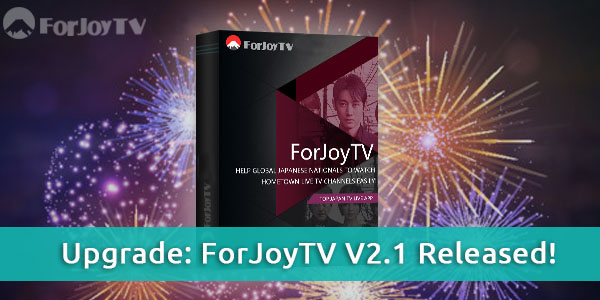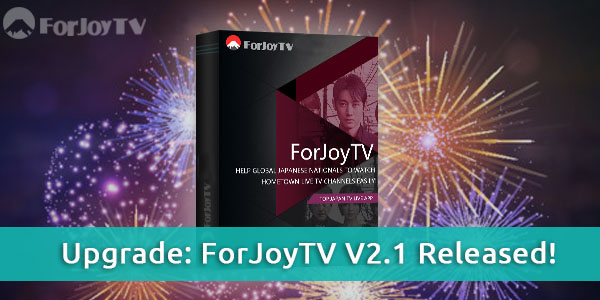ForJoyTV is the best Japan TV software for Japanese abroad in the world, since its inception, it has been popular with Japanese overseas, it has over 70 Japanese TV channels and supports 7-day playback. It can run on PC, Mac, almost all Android devices, and iOS test version will be supported soon.
Today, ForJoyTV released a new version 2.1, the new version mainly makes the following adjustments:
- Added the automatic screen rotation function of the mobile phones.
- Added the favorites function.
- Fixed the problem that screen frequently prompts "load channel list error".
- Fixed a crash bug when running on Sony TV.
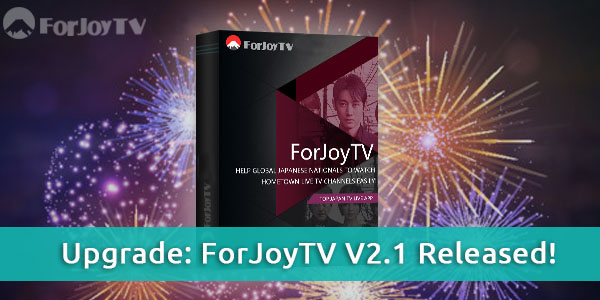
Here, ForJoyTV'll show you how to operate the favorites function.
Part 1: The favorites function on Android TV.
Step 1. Go to "Settings" -> "Applications" -> "Manage All Installed Applications", select "ForJoyTV" and click Launch application and you will see the interface of ForJoyTV.
Step 2. Select the channel you want to favorites and then long press the OK key of the remote control.
Step 3. You can see the favorite channels in the favorites folder, and long press the OK key of the remote control again can cancel the favorite channel.
Part 2: The favorites function on cell phone.
Step: Long press the channel you want to collect to be able to collect successfully, and long press again can cancel the favorite channel.
That's all! It's so easy! Now you can watch your favorite Japan TV shows, Film, Children's programs, TV series, Entertainment programs, Teleshopping, Fighting TV and comprehensive news coverage with ForJoyTV!
Twitter: https://twitter.com/ForJoy_TV
Facebook: https://www.facebook.com/ForJoyTV/
Contact us: support@forjoytv.com